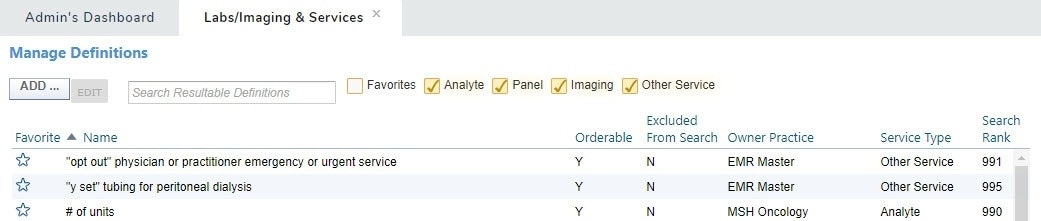
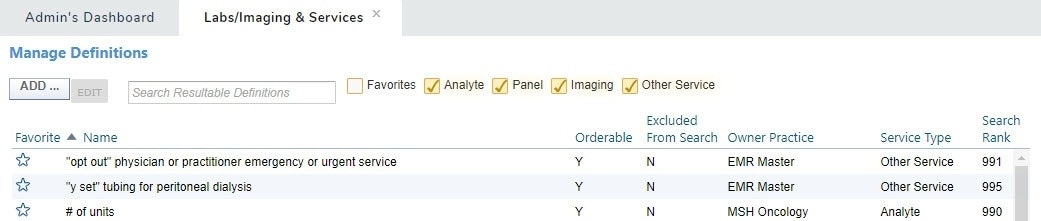
About Labs, Imaging, and Services
iKnowMed has many many pre-defined services, like Analytes, Panels, Imaging and Other Services. To change how these services behave for your practice, go to Labs/Imaging and Services.
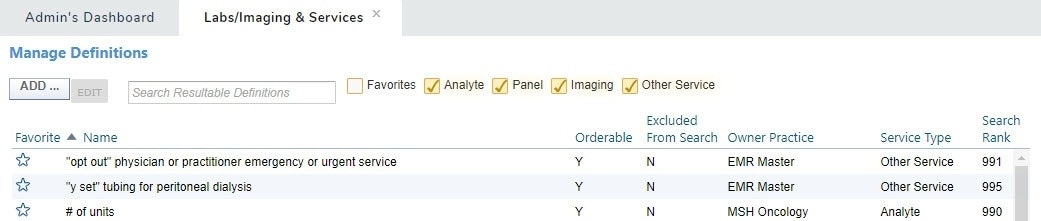
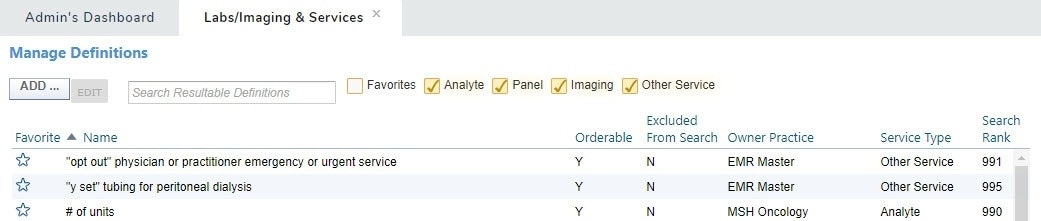
iKnowMed has many many pre-defined services, like Analytes, Panels, Imaging and Other Services. To change how these services behave for your practice, go to Labs/Imaging and Services.