About Custom Links
iKnowMed's Links menu has options for several commonly used websites and is available to everyone at your practice.
A Lynx option is available for each practice using Lynx.
This menu includes options for TotalView and Trapelo.
There are also up to 8 more options for your practice to customize. iKnowMed has preconfigured 3 of these options for PDR, Open.Evidence and Up To Date.

Set a Custom Link
In Practice Preferences, scroll to Other Features.
For each link you want to set up:
In Custom Links Menu URL, enter a complete URL (include the "http://" or "https://").
In Custom Links Display Name, enter how the Link should appear in the menu.
After setting up the links, click SAVE.