Demographic Data Loading
Data loading is a vital part of your implementation process. Pre-populating patient chats allows for a smoother transition when patients are seen for the first time using iKnowMed Generation 2.

Patient Information
To create a chart in iKnowMed Generation2, the following fields in the Patient Information section must be populated:
First Name
Last Name
DOB
Sex at Birth
MRN
Patient Status
Other known demographic patient information can be entered or selected in the provided details.
Click SAVE to update the Patient Information.