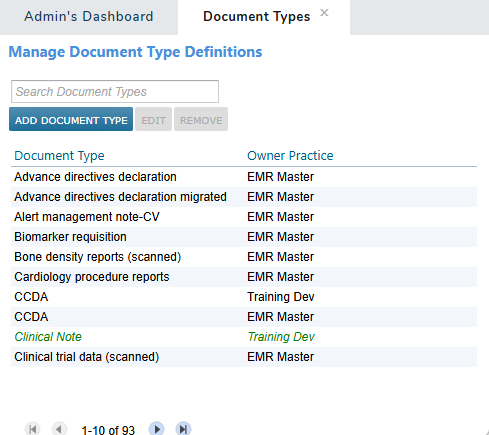
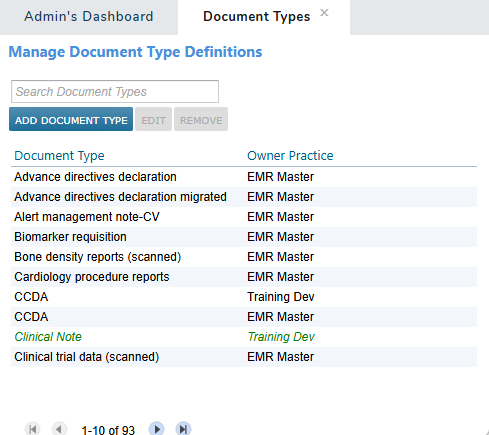
About Document Types
iKnowMed uses Document Types to help organize documents attached to patient charts. A Document Type controls where a document appears in iKnowMed. For example, a practice may prefer to display attached Imaging documents alongside the patient's interfaced lab Results, or to display an attached Patient Intake Form or Patient Drivers License with the patient's other Demographics, or perhaps the practice prefers all these attached documents display under Documents. This is defined with a Document Type.
