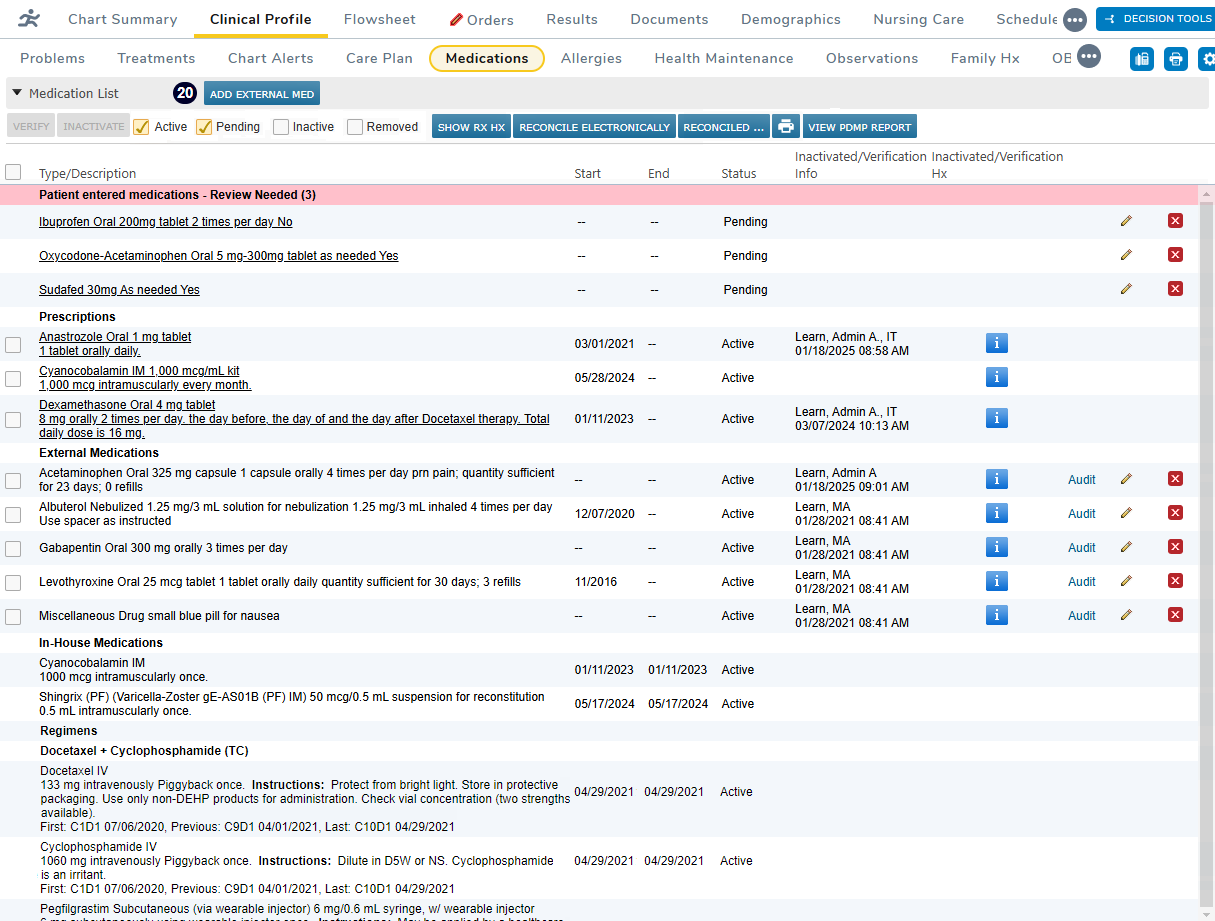
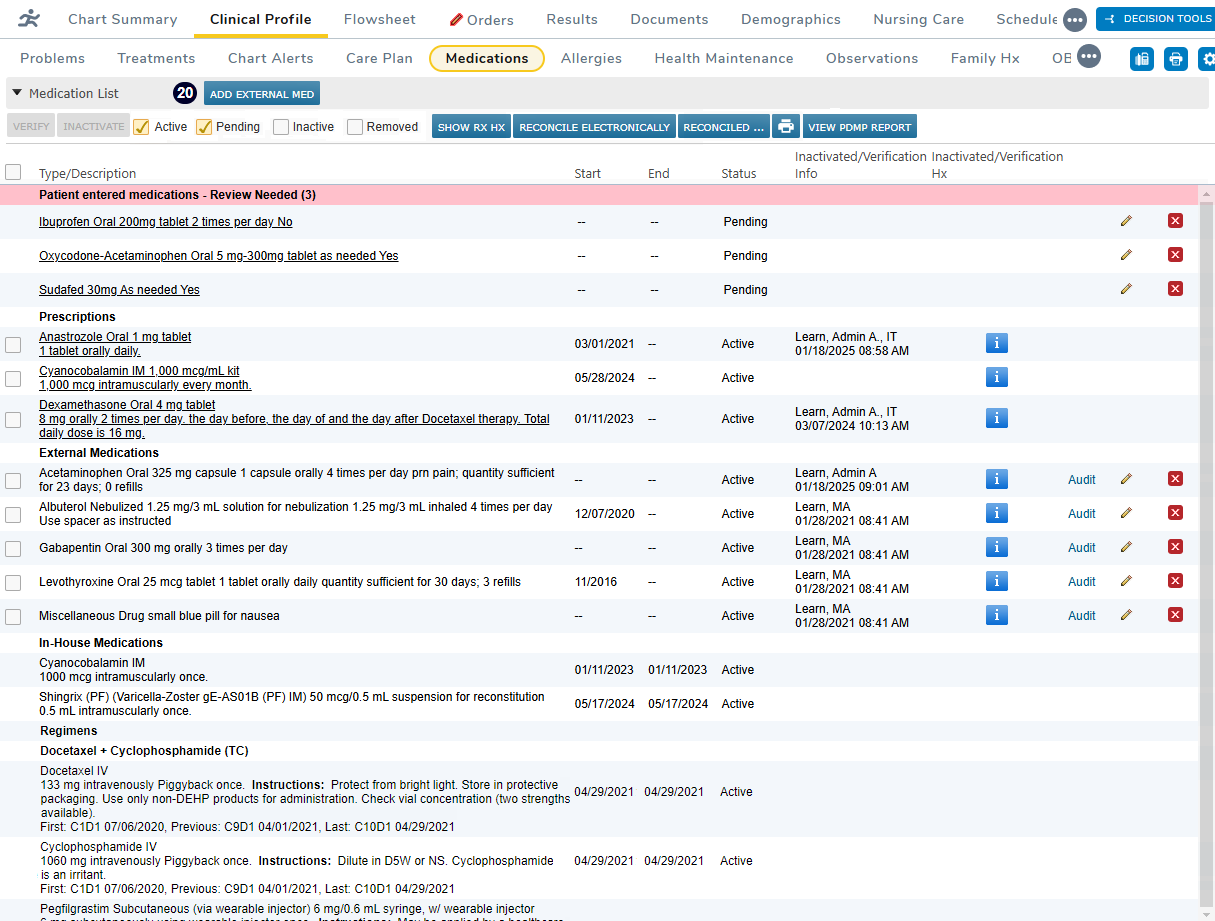
About the Medication List
The Medication List shows your patient's Prescriptions, External Medications, In-House Medications and Regimens.
While In-House Medications and Regimens are primarily maintained in the Flowsheet, they are included in the Medication List for you to see the full picture.
To maintain your patient's Prescriptions and External Medications (e.g., outside prescriptions, supplements, and OTC medications), reconcile the Medication List against incoming medication lists and Add, Remove, Inactivate, and Verify medications on the Medication List.
