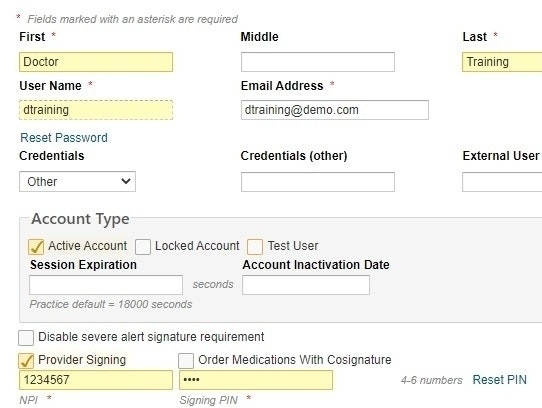
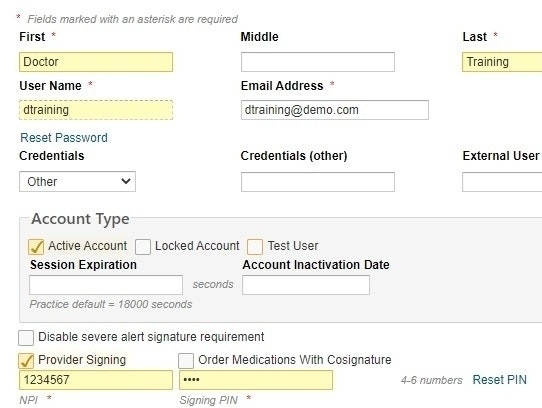
Modify Someone Else's User Account
Occasionally, a user account needs to be changed. The high level steps to change someone else's account are:
1. Access the Users tab.
2. Find and select the account you want to change.
3. If you only want to reset someone's password, use the Quick Reset Password steps below.
4. To make 1 or more changes to anything else in this person's account, click EDIT in iKnowMed and follow the steps below.