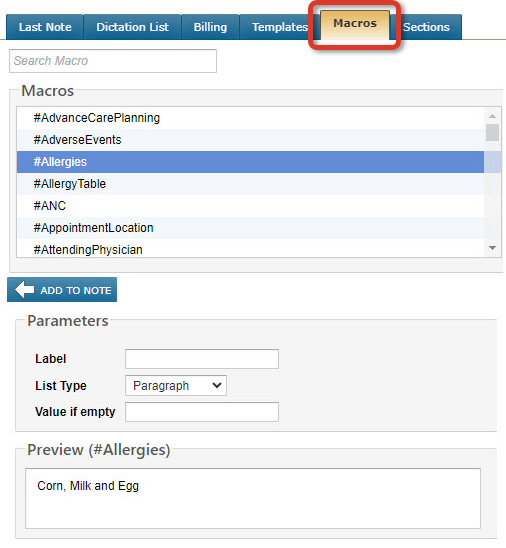
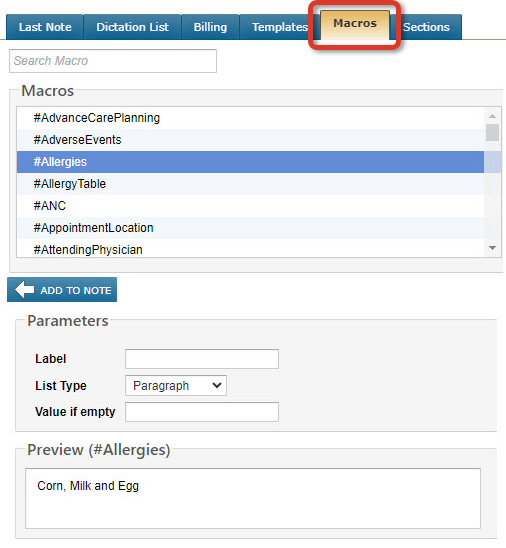
About Note Macros
To save you the effort of finding and manually entering charted information, use a Macro to pull patient information from the chart into your note or template.
Take a look at the Macros List or the iKnowMed Note Macros Key for examples of what each Macro adds to a note.






