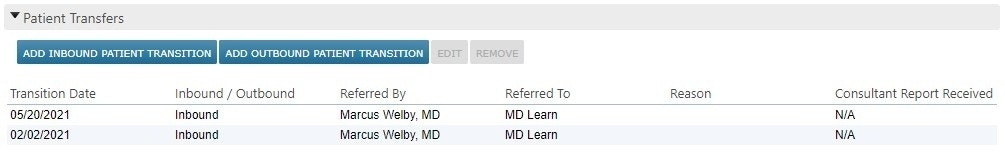
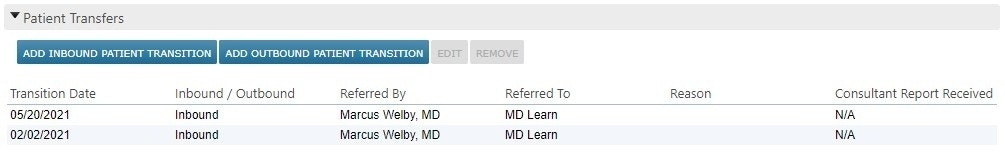
About Patient Transfers
The Patient Transfers section, under Demographics, is where you manually enter your patient's Inbound and Outbound Care Transitions. Care transitions created as a result of processing an External Message also appear here.
Create an Inbound Patient Transition when a patient is referred by another physician or another type of healthcare provider, returning from the hospital or ER, or is seen after home health or hospice care.
Create an Outbound Patient Transition when a patient is referred to another physician or another type of healthcare provider, sent to the hospital or ER, or is referred to home health or hospice care.





