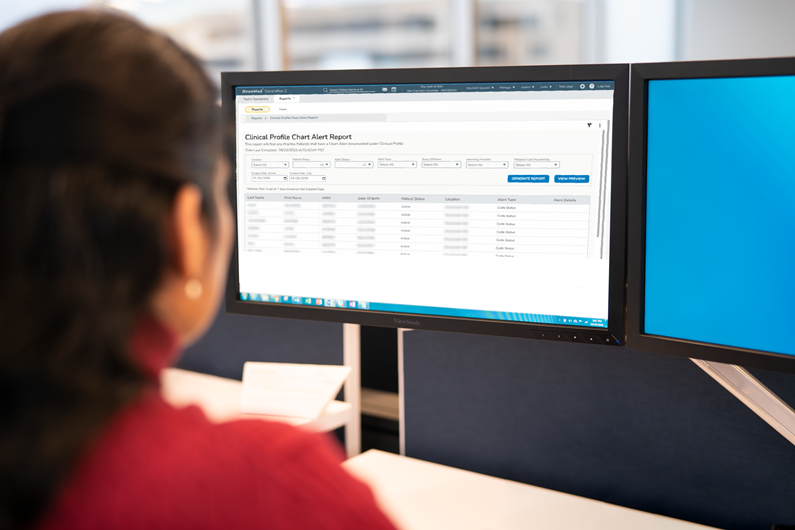

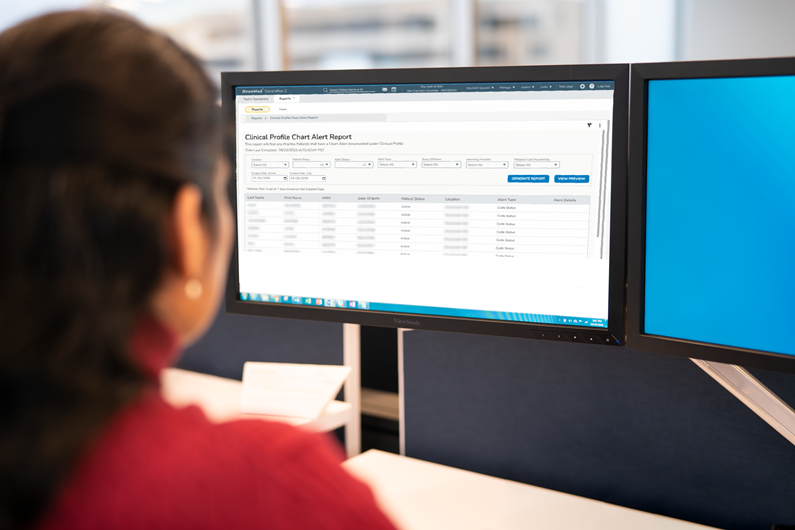
Reports Overview
Get the information you need when you need it
Self-service reports are now available in iKnowMed, providing several customizable reports you can download on demand, with more reports coming in future releases.

Reports
To learn about the available reports and some common ways to use them, select the Reports option below.
Report Groups / Permissions
To learn about Report Groups and which permissions allow access to which reports, click Report Groups / Permissions.
Report Scheduler
To learn how to use the Report Scheduler feature, click Report Scheduler.
