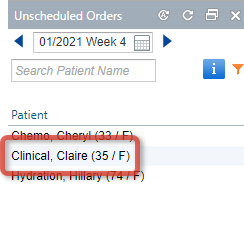
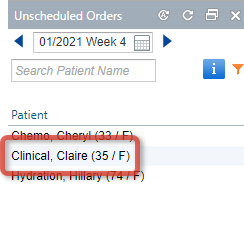
About the Unscheduled Orders Widget
To see a list of patients with orders that need to be scheduled, use the Unscheduled Orders My Tasks widget. While the orders must still be processed in the Orders Queue, this widget offers a quick way to see which patients those are.
To open a chart, click the Patient.




