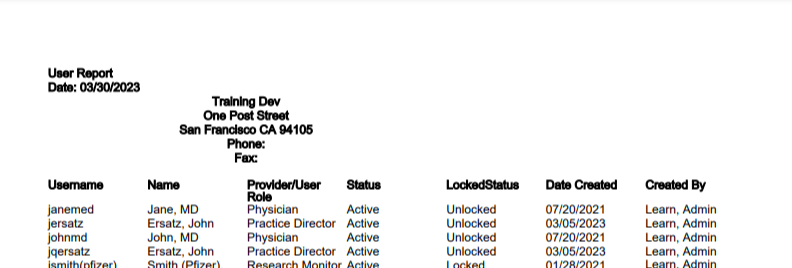
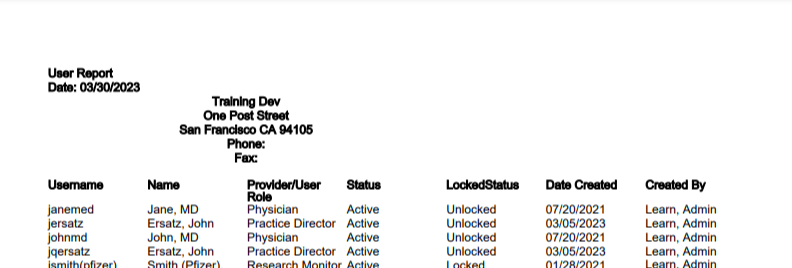
About the User Report
The User Report is a downloadable and printable copy of the currently filtered list of user accounts. The report includes the following for each user account: Username, Name, Provider/User Role, account Status, Locked Status, Date Created, and Created By.
The User Report is useful for maintaining user accounts.
Need a list of locked accounts printed on paper?
Filter the list for Locked Accounts and click the Print button.Want a list of all your practice's accounts in an MS Excel file?
Filter the list to Include Inactive Users and click the Excel button.Want a printed list of active accounts organized by role?
Sort the list by Provider/User Role and click the Print button.


